 Thank you for participating as a Poster presenter in Summit 2025 Online!
Thank you for participating as a Poster presenter in Summit 2025 Online!
Our virtual event space allows flexibility in how you present your research poster.
We ask that you submit both:
- a poster file on one slide (or up to four slides) for attendees to download
-and- - a recording (screen share/slides with audio and video of you presenting your research) of you describing your poster and research of not more than 4 minutes in length. (You may use up to 4 slides to do this, or you may have all of your poster information on one large slide and move around the sections on the slide to explain your project.)
How do I make my poster and recording?
Using PowerPoint, you can record timing and narrations on your slide deck and then export it as a movie file from PowerPoint to upload for the Summit (Office 365, Windows and Mac OS users can include WebCam feed too). Mac users can also create a screen recording with narration by using QuickTime player. The Summit team can also assist you with accessing other recording software like Panopto if you prefer, just ask!
We're happy to provide a template you can use to help design your poster for Summit, and also suggest that you check out last year's Poster Submissions for inspiration too. We encourage you to include web cam video feed of yourself presenting in your recording. Feedback from participants has shown that seeing the presenter adds to their engagment in the session.
We encourage you to engage your creativity when preparing your presentation, the above are just suggestions!!
What else can I include on my Poster session page?
The platform allows us to embed the recording of you explaining your poster/research with a link for your poster file(s) for attendees to download and save a copy of the poster file. We can also link-out your research team's website, social media account, or other online resources that you provide.
How will I get questions from attendees?
A chat panel will be included beside your poster files on your Poster Session page, attendees will be able to type their questions here, and you will be able to reply. You will need to log-in to the event platform to check your session chat panel from time to time for questions from attendees.
As well, a link to your Event Profile will also be included on the page about your poster: from it attendees will be able to send you direct messages to ask questions about your poster, or to schedule 1:1 video calls (within the Event App) to meet to discuss your poster.
What happens to my video file?
In order to embed your presentation within our online event platform, the file itself will be uploaded as an unlisted video (can't access it without the link) and hosted on our department YouTube account.
How do I submit?
When you're ready to submit your poster presentation content, of if you have questions, please get in touch with duane.minish@usask.ca
DRAFT/Demo of elements of On-line Poster Session
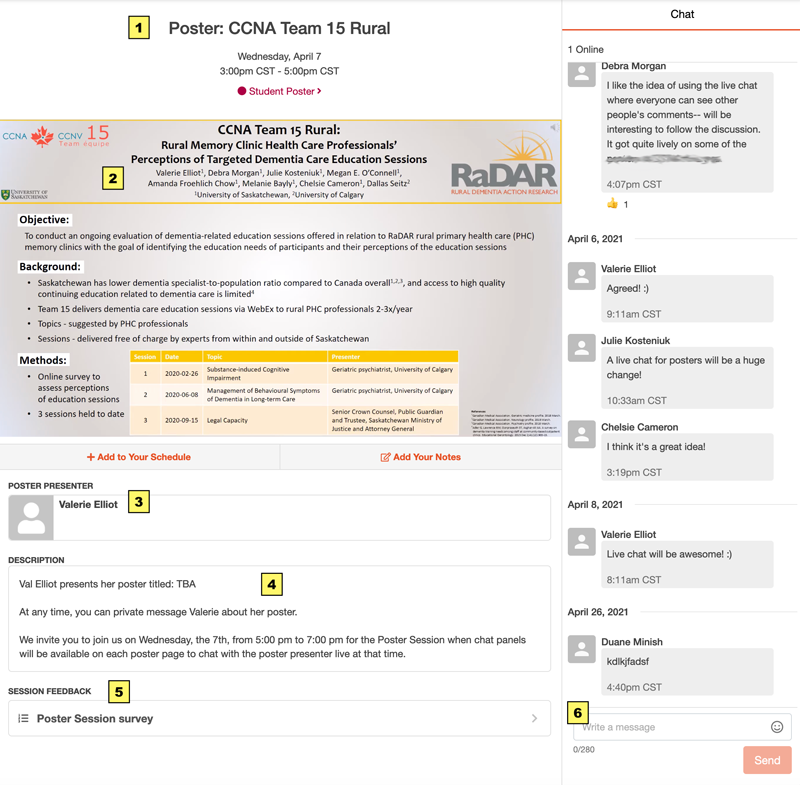
[The above image is a draft from our Trial version of our online event space, the final version will look different]
1 - Poster Title, with "Theme" category in red
2 - Embedded recording, your recording (if provided) plays in this window for attendees to watch
3 - Your profile link as presenter - attendees click on your profile to direct message you a question within the Event platform, or request to schedule a 1:1 video chat with you. You can set your preferences so that messages sent to you when you're offline go to your email address
4 - Author List and any other information that attendees might find useful including links to your project website, social media account, or external resources
5 - A feedback survey is planned for each poster, and click-to-download files such as the Poster File you provide can be made available for participants to download here
6 - Chat panel (visable to all attendees) Summit attendees can post questions/comments and you can reply to them or post your own questions to attendees for feedback

