
Thank you for participating as a Session presenter at Summit 2025 Online!
We are asking that you record your presentation (slide show, or video of your project) for upload to our online event, and include any supporting description and documentation (.pdf file of your slide deck for download, link to a website or other online resource related to your project) you would like shared with attendees. We encourage you to include web cam video feed of yourself presenting in your recording. Feedback from participants has shown that seeing the presenter adds to their engagment in the session.
How?
There are a number of ways to accomplish this task:
- Zoom/WebEx, and other web conferencing platforms will permit you to screen share your slide deck and record yourself with web-cam presenting your session.
- Office 365 users on Windows or Mac OS can create a movie file with web cam feed from within PowerPoint to upload as well. We ask that you export your video files at highest quality settings.
- University of Saskatchewan instructors/staff have access to Panopto service and it can be used to record your presentation (both screen content and your web-cam feed).
You or your institution may have another method available to you - be as creative as you wish :)
How will I engage with attendees?
Once our online event is live your Session Page with embedded recording will be available within the event, on-demand, to Summit attendees.
Attendees will be able to post a question/comment in the chat area for your session or send a direct-message to you if they have questions, and you can check your session chat area throughout the Summit to respond to posts. From past experience, the best time for engagment with attendees is 30 minutes before and after your session time as listed in the agenda.
What happens to my video file?
In order to embed your presentation within our online event platform, the file will be uploaded as an unlisted video (can't access it without the link) and hosted on our department YouTube account.
How do I submit?
If we can assist with helping you to set up a way to record your presentation, please get in touch well in advance of November 3rd. Once your session is recorded and ready to submit, please email duane.minish@usask.ca who will follow up for next steps of getting your recording to us.
While participation in Summit is limited to registered attendees only, we cannot guarantee how they may use content that you make available for your session. Please do not include confidential or embargoed content.
Below are a couple sections for you to review, these sections:
1 - List important design/recording considerations for your presentation and show a demo recording
2 - Illustrate how your content will be used, and what the elements of an Online Session will look to attendees
No matter how you choose to record your session/presentation for Summit a few tips to keep in mind:
-It's easy for the Summit team to trim the start/end of your recording before adding to the online event, so allow yourself a moment to get "in the zone" before starting your presentation after you hit that record button
-On your first slide, introduce yourself, let attendees know where you're joining from, your background, and connection to rural dementia care
-Make your recording from a quiet area where you won't be interrupted
-Practice your presentation before recording and use a timer/clock to help keep yourself to the time limit provided
-Consider making a brief, few seconds, test recording and check it to make sure your microphone is picking up your voice clearly before committing to recording your presentation
-Keep slides clear with simple/bold design with high contrast (dark text on light background, for example). Keep all fonts at size 20 pt or higher: chances are viewers will be watching on a smaller screen when playing back your session. Feedback from attendees shows that they appreciate presenters who use larger font sizes which remain easy to read on the video recording
-Number your slides (use a large font) so that when attendees ask questions about your presentation they can reference a slide number in their question if appropriate
-If you're recording yourself with your webcam, make sure that your lighting is adequate and that you aren't back-lit (don't sit in front of a window), consider wearing solid-colour clothing to minimize visual distortions on screen. Sit close to the web cam, and consider what viewers might see in the background.
-If you're using a service like Panopto that allows for creation of a picture-in-picture style finished video (presentation deck and web cam recorded at the same time), adjust the layout of your slides to accommodate the second web-cam output being overlayed in the final video.
Here is an example of what your presentation might look like when shared at Summit 2024, and a second example to illustrate alternate slide size. [These test recordings were done using Panopto]
With a Standard (4:3) Slide Design Layout
With a Widescreen (16:9) Slide Design Layout
Some presentations for Summit may be recorded using alternate means: for example, a panel-style discussion might require other software to create a screen layout to show both panelists, as in the example below. We're happy to work with you to figure out the best way for you to record your session. Just get in touch: duane.minish@usask.ca

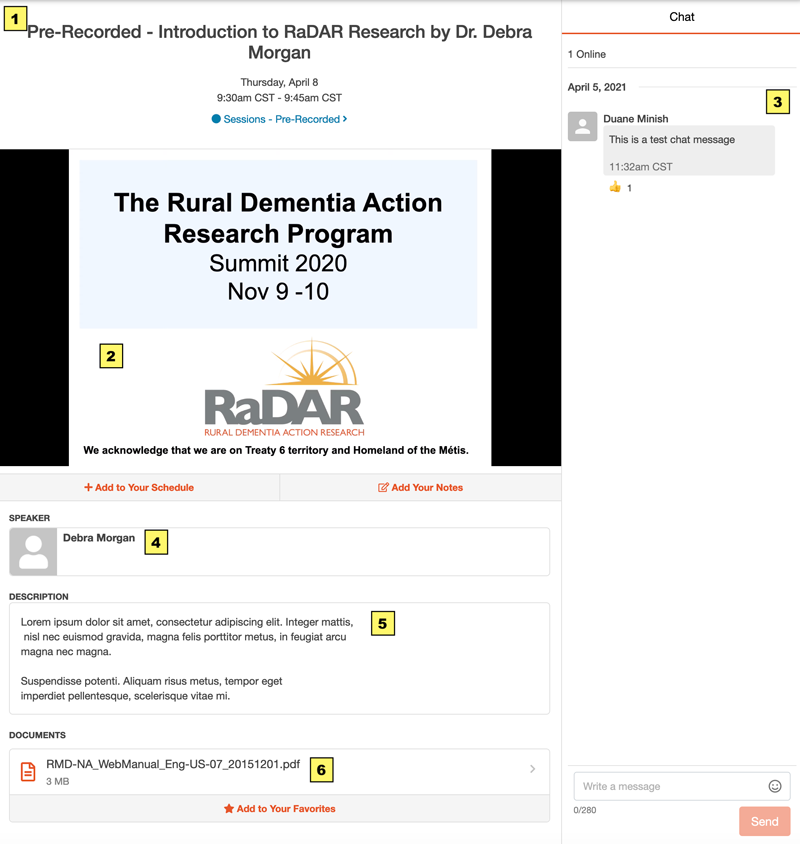
[The above image is a draft/example from our Trial version of our online event space, the final version may look different]
1 - Session Title, with suggested watch-time and duration information
2 - Embedded video - video appears on the page and participants can play/pause/re-play as desired
3 - Chat area - at any time during Summit attendees can post questions/comments and you can reply to them or post your own questions to attendees for feedback
4 - Session page links to your event profile where attendees can private message you or request to schedule a 1:1 video chat with you
5 - Any information, including links to other websites or social media profiles, that you provide to us can be included here
6 - Any files you provide can be made available for participants to download for reference

